
Increasing Connectivity by 20%

Due to high demand, we’ve added a brand new feature to our predictive dialler. Drum roll, please… we’d like to announce the addition of SQL Dialling.
SQL dialling allows you to filter large databases to select a segment for more targeted campaigns. It uses what’s known as an SQL (Structured Query Language) to search and identify contacts based on particular information such as location or age.
Say if your client wants to run an offer for people in London. Instead of manually downloading and editing a list, then re-uploading it to the dialler. You can now simply perform the search within the dialler and create a segmented list.
This can help save time and also reduce the chances of creating duplicate lead information.
There is also the ability to run multiple queries at once, for example, you might want to only call females in London. You can, therefore, add the two variables which are equal to Gender (F) and City (London).
Subject to your data and if it has the relevant fields, you can access the SQL filter under your admin account by using the menu on the left-hand side. Click ‘new’ and the options should display to add a new SQL filter.
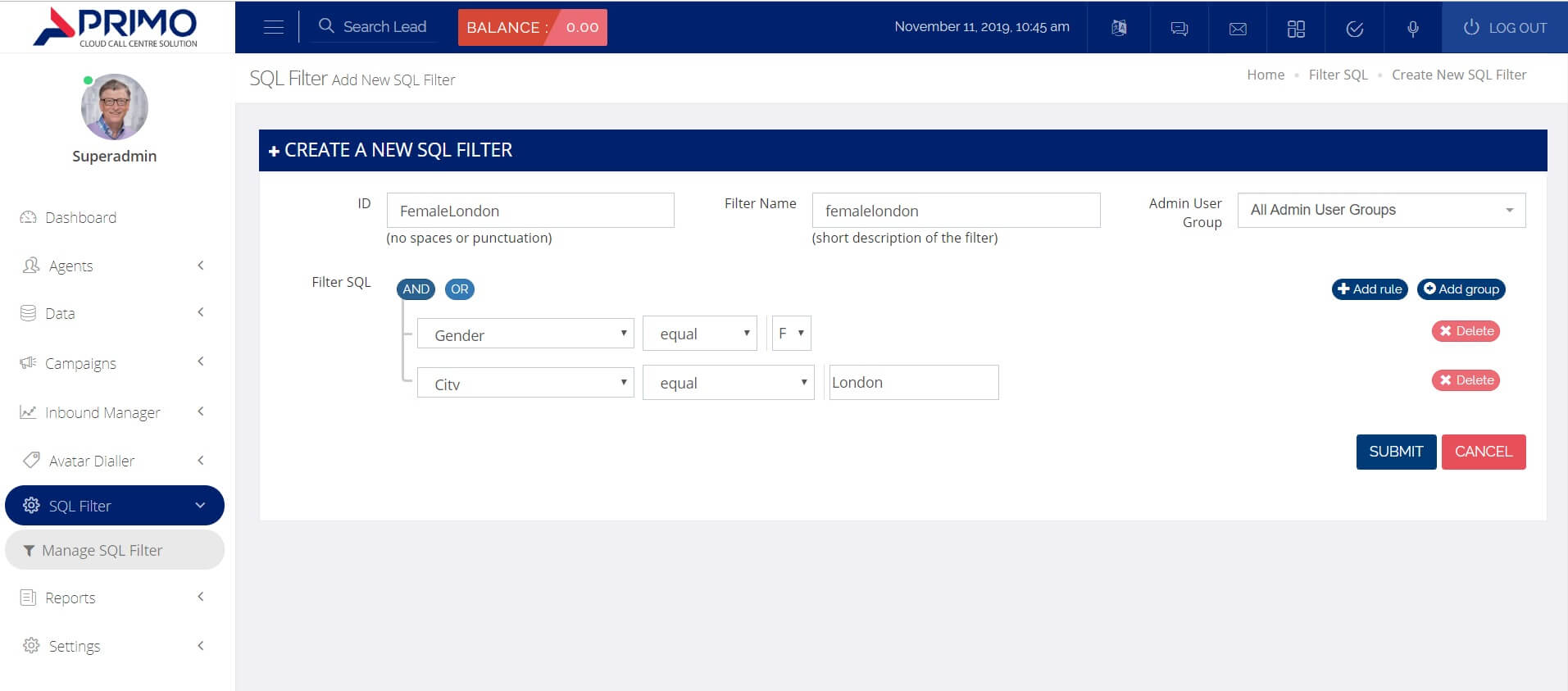
The image above shows a campaign set up for Females based in London.
Give the Filter an ID (no spaces or punctuation) and Filter Name. Set which admin user group the filter is for. Select your rules from the drop-down (click +Add rule for additional).
Need further help? If you’re an existing client call our main number +44 161 710 2740 and select option 1. Alternatively, if you wish to speak to someone about our dialler and it’s other features press 2 for sales when you hear the interactive voice response.






Catch up on the latest feature updates, news, and announcements.