
Increasing Connectivity by 20%

Our latest predictive dialler software release includes an Agent Calendar feature. This allows agents to become more organised and plan for meetings or events.
By including this feature within the dialler it keeps agents within one platform and stops them getting distracted by other software.
After an agent has logged in, you should see the following screen. On the right-hand side, there is a menu, locate the agent calendar icon and click on it.
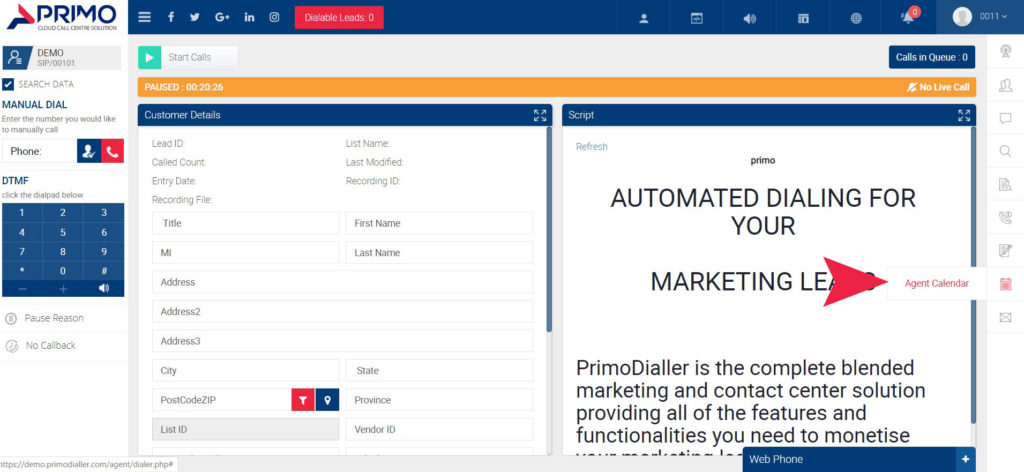
Once loaded you should see the following window.
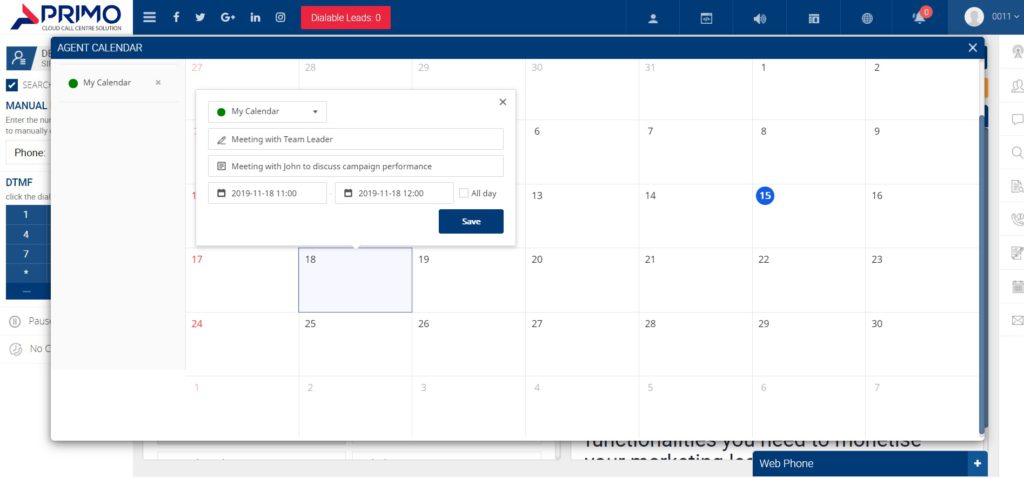
From here you can click on a date and you can enter a title and description of the event. If the event lasts all day there is a tick box option. Otherwise set the time using the boxes.
To edit the event, click on the event name on the relevant date. A pop-up box should appear. You can edit the title, description or change the date and time.
At the minute this feature is currently only limited to agent level, however, we’re already working on developing this at admin level and integration with email.
Need further help? If you’re an existing client call our main number +44 161 710 2740 and select option 1. Alternatively, if you wish to speak to someone about our predictive dialler and it’s other features press 2 for sales when you hear the interactive voice response.






Catch up on the latest feature updates, news, and announcements.