Blog - Report Builder
New Feature: Report Builder
Report Builder
Sep 15, 2023
|5 min to read
We’re delighted to announce the launch of our new feature, report builder. For dialler managers and analysts out there, this one is for you.
As a progressive and forward-thinking technology company, we’re always keen to advance our dialler software to benefit our customers. By allowing managers to get instant reports on their dialler performance they can make key strategic decisions to reach their goals.
What is the Report Builder?
The report builder allows you to create custom reports using the variables that you wish to analyse.
You can choose from sources such as data, agents, outbound calls, inbound calls and call backs. Then select the fields that you wish to show.
By choosing a date range you can analyse data over a period of time, allowing you to compare results.
Why is the report builder important?
Let say if you wanted to track the performance of agents, seeing how many sales they dispositioned each week. You could set up a custom report to show agent names and the number of sales, then filter the date range.
By logging this information over time, you can make comparisons as to how well agents are performing. If everyone’s sales dispositions are dropping, it could point to a data issue.
If one agent’s numbers are dropping, it could point to a motivational issue.
The data gives you a chance to identify potential issues before they really start impacting performance.
How can I set up a custom report in the dialler?
Log into your dialler portal (as admin), in the top right-hand corner next to the log out button select the reports button.
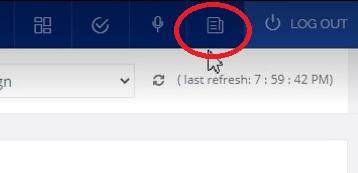
The next screen will show any previously created reports, who created them and when they last run. To add a new one, click ‘Add New’. Once the screen loads, you will also need to select ‘+Create New’.
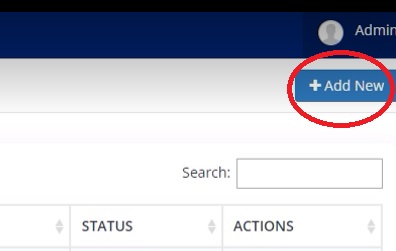
A pop up will appear, enter report name and select the source of data from the drop downlist. Then click continue.

It will then present you with numerous fields such as user (agent), status (results from query). Select the ones you want, and you can rename them to suit. You will also need to select the value of the field, for example if you want to count the sales for a period e.g a week select ‘Count’.
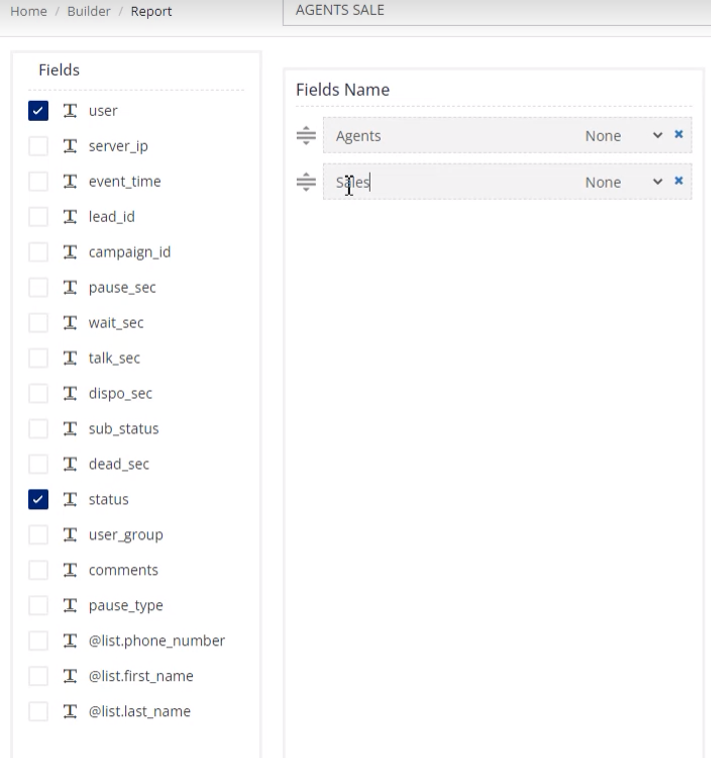
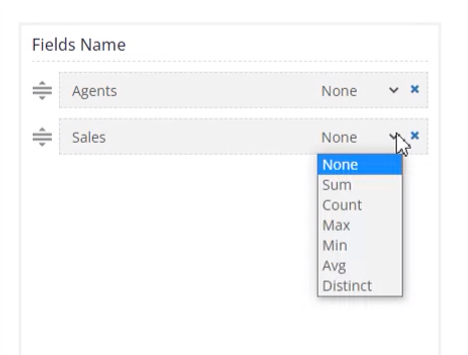
Finally, you need to select the options for Group By, Filters and Status in. For a sales report for example, these would be Group by ‘User’, Filter by ‘Date’ and Status In ‘Sale’. Click Save and Reload, some results will appear.
To be specific over time, you need to load the custom report in a new window. Under the custom report’s dropdown, look for your new report (if it doesn’t show, load up another one and check the custom reports again). Select your date range, then click ‘Search & Reload’.
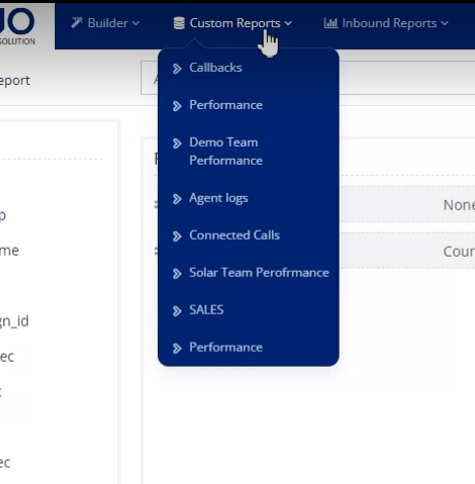
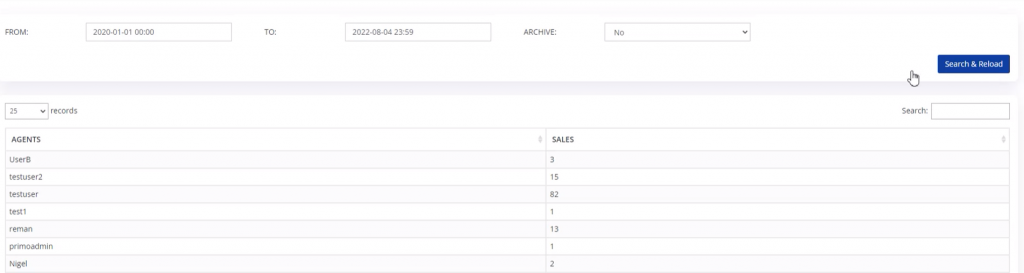
At the minute this feature is in Beta mode and will be rolled out across new accounts, if you are an existing customer and wish to have this ability, please get in touch. For any issues or need further help with this. Feel free to get in touch with support@primodialler.com or across our other support channels.
Primo’s vision is to build a best-in-class dialler solution that delivers features that help contact centres improve performance and get the most out of their data. The Report Builder feature does exactly that, as it allows managers to extract the information they need to make informed decisions.
We always open to conversations about features or improvements. We have a dedicated development team that can develop new features for our dialler. If you would like to speak to us about certain features or improvements, get in touch hello@primodialler.com.









