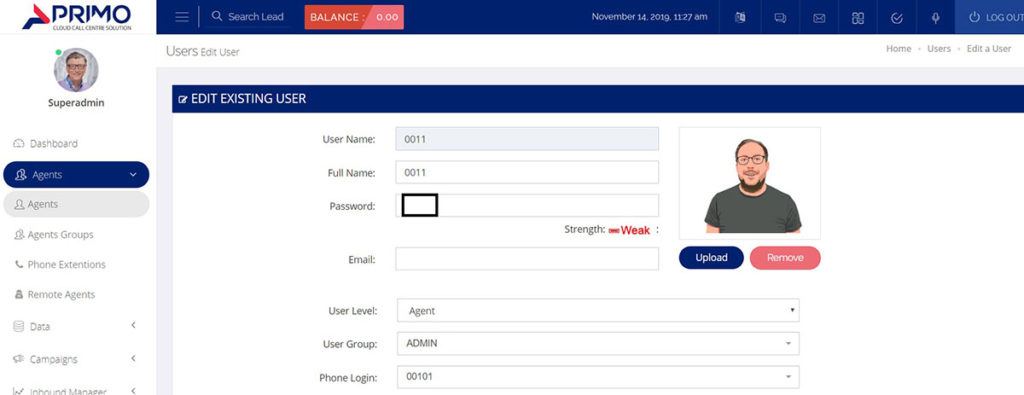Blog - Adding Profile Pictures to Agents
Adding agent image to predictive dialler 3 New Feature
Adding Profile Pictures to Agents
Sep 15, 2023
|10 min to read
To improve the look and ease of use of the predictive dialler, we’ve added the ability to add a profile picture to each agent.
By adding profile pictures you can quickly identify agents when looking through a list of agents.
How to add an agent image on the Predictive Dialler
To add an image to the predictive dialler go to the Agents tab on the left-hand side navigation of the portal. Then select agents, the list of current agents should load.
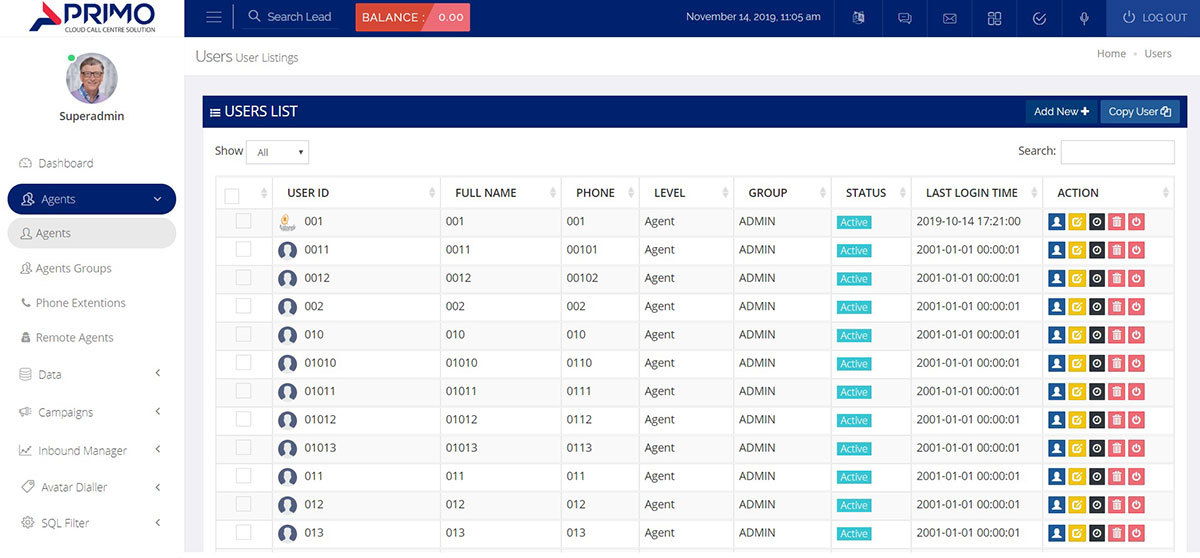
Find the ID of the user that you want to upload an image and click on the user ID. The following details should load.
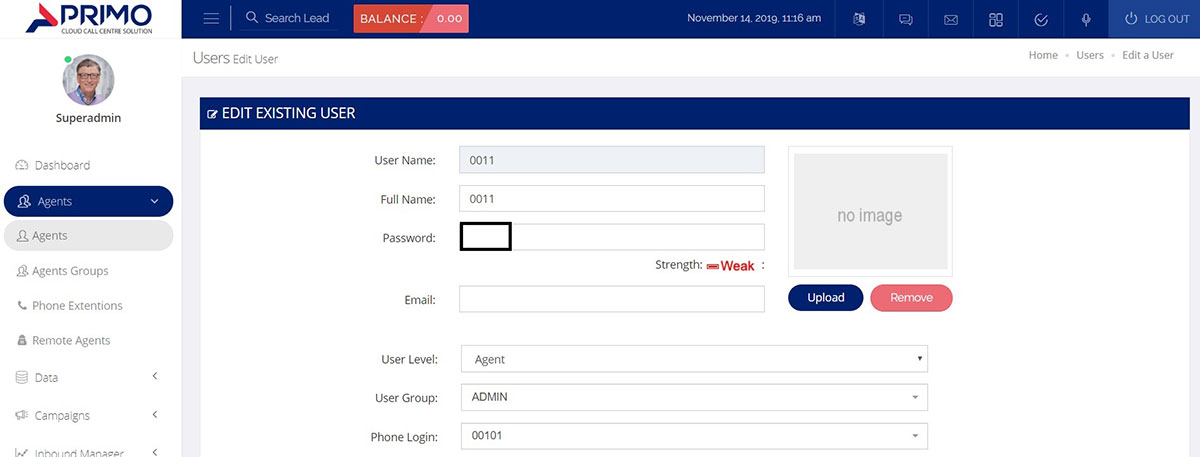
On the right-hand side there should be a box with ‘no image’. If this is the case click on the Upload button underneath it and select the image you wish to upload. The image should automatically scale to fit the box and it’s added to the predictive dialler.
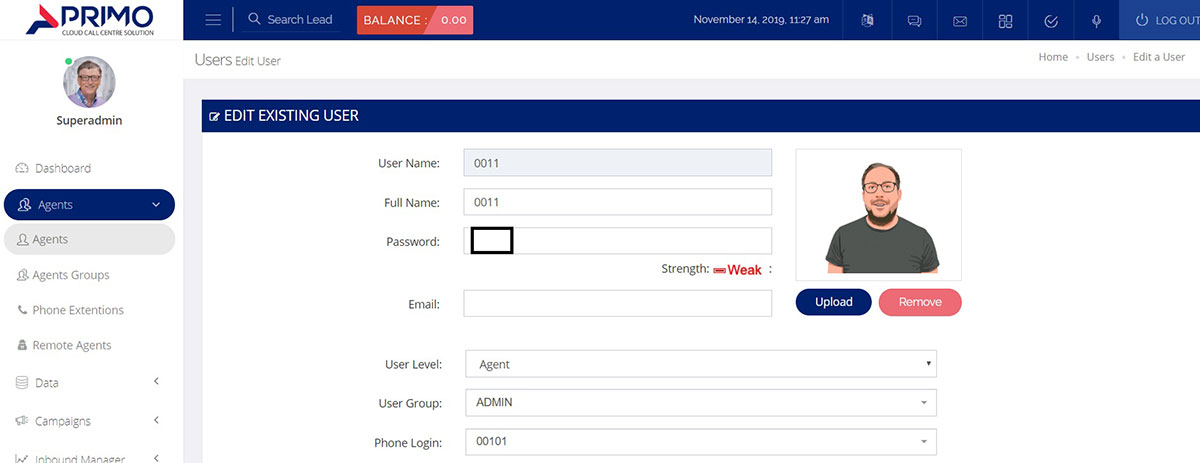
Adding profile pictures can be extremely useful for new starters as they are easily identified by their photo. The personal touch of giving agents an identity can also help them feel more engaged with the software and help job satisfaction.
Alternative Office Idea
Use fun images (safe for work) or celebrity lookalikes to allow agents to express their personality.
Support
Need further help? If you’re an existing client call our main number +44 161 710 2740 and select option 1. Alternatively, if you wish to speak to someone about our dialler and it’s other features press 2 for sales when you hear the interactive voice response.